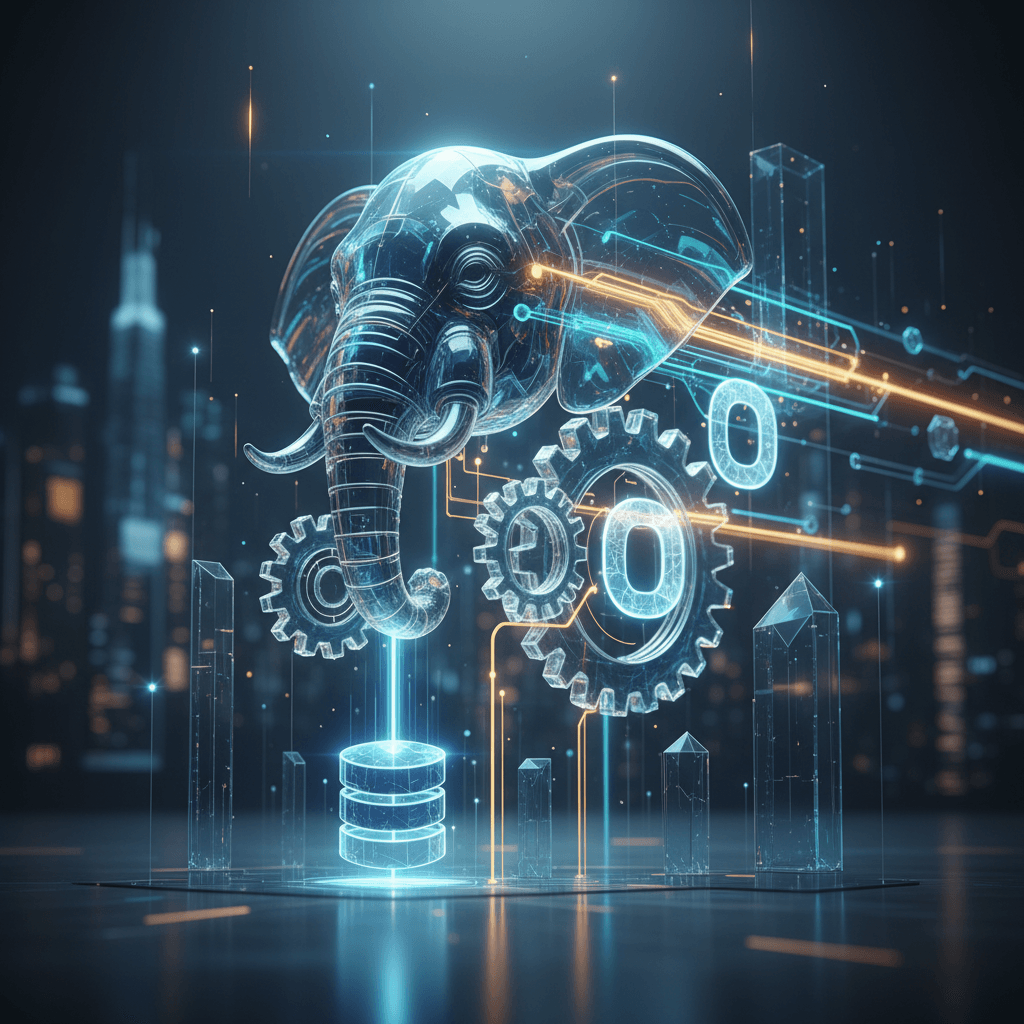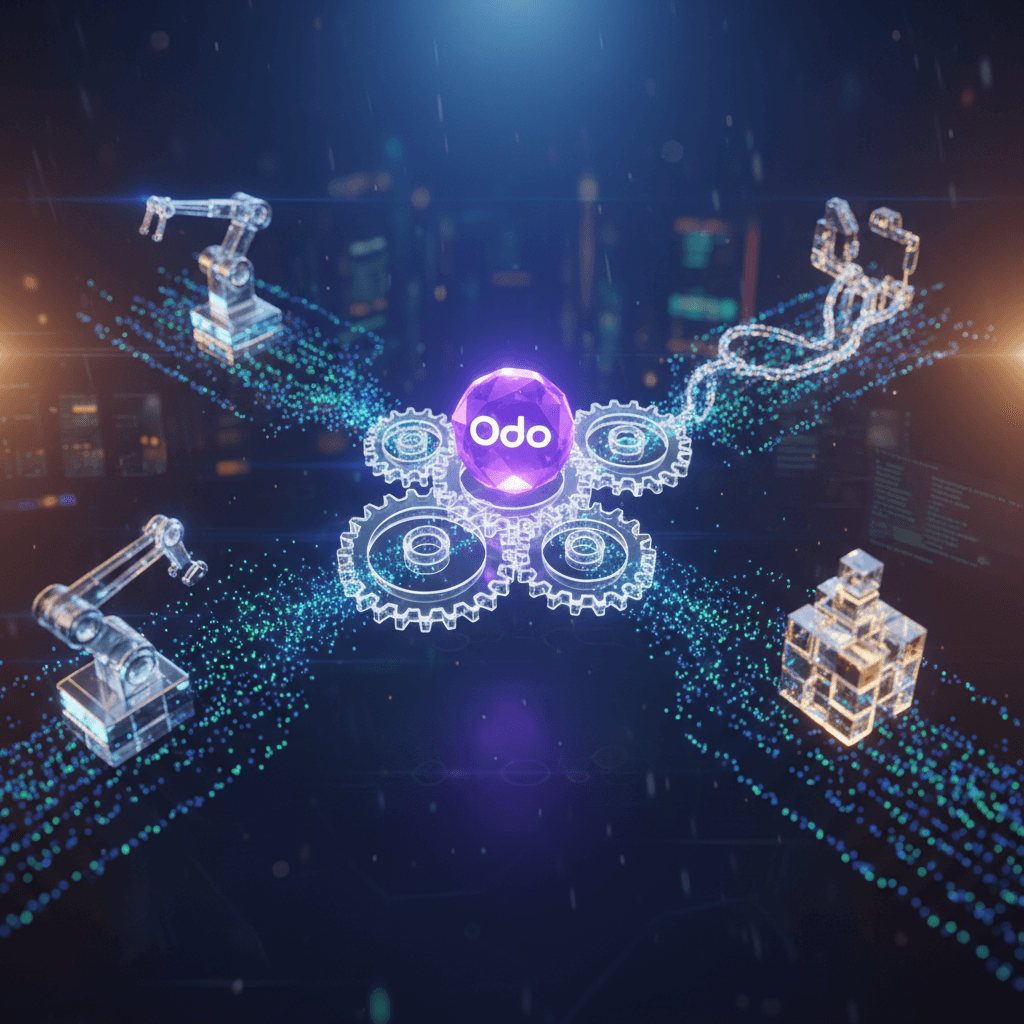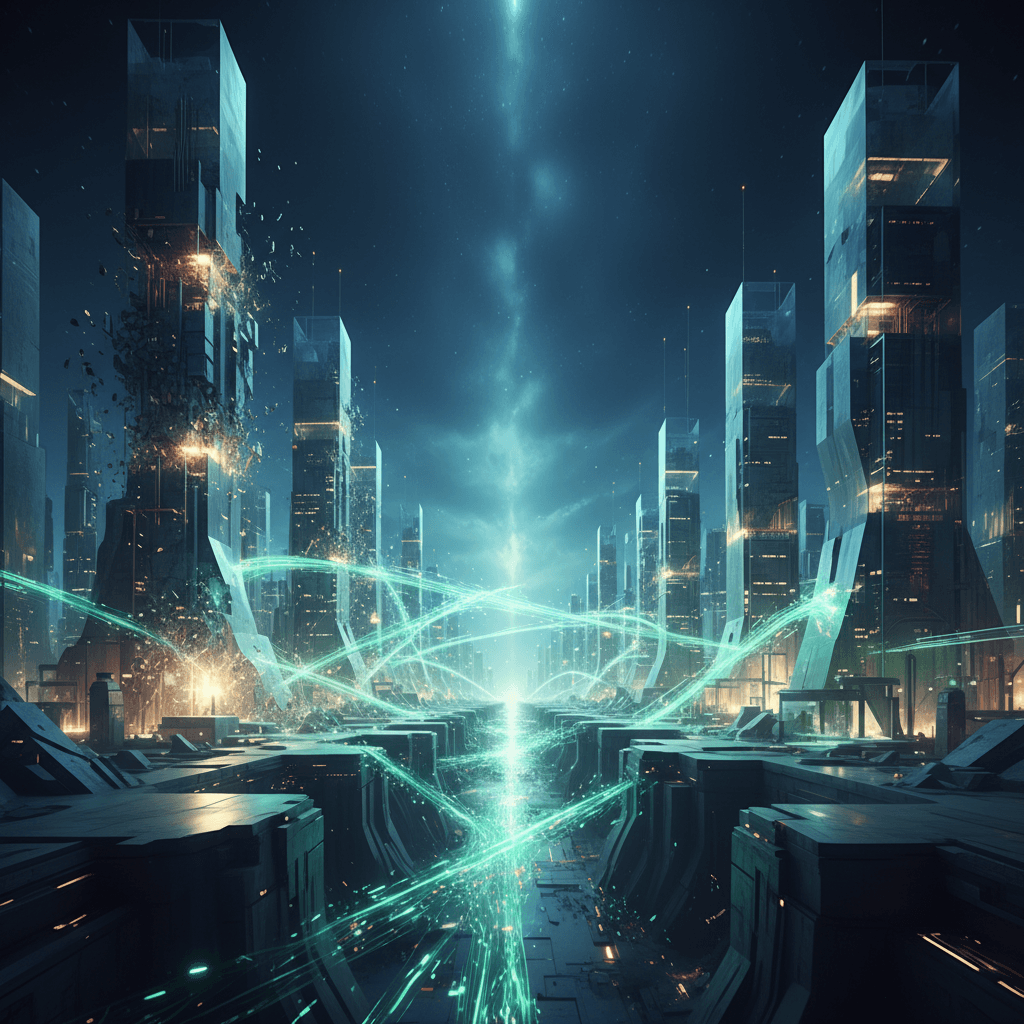Introduction
Odoo, a powerful suite of business applications, relies heavily on its underlying database, PostgreSQL. While Odoo is designed for scalability, inefficient database configurations can lead to performance bottlenecks. This article provides actionable strategies for optimizing PostgreSQL to supercharge your Odoo instance, resulting in faster response times and a smoother user experience.
Why It Matters
A sluggish Odoo system can significantly impact productivity. Slow loading times, delayed report generation, and unresponsive interfaces frustrate users and hinder business operations. Optimizing PostgreSQL directly addresses these issues, leading to:
- Improved Response Times: Faster access to data translates to quicker processing of requests and a more responsive user interface.
- Increased Throughput: The system can handle more concurrent users and transactions without performance degradation.
- Reduced Resource Consumption: Optimized queries and indexing minimize CPU and memory usage, freeing up resources for other tasks.
- Enhanced Scalability: A well-tuned database can accommodate growing data volumes and user bases without requiring costly hardware upgrades.
Key Concepts
Several key PostgreSQL concepts are crucial for Odoo optimization:
- Indexing: Indexes are special lookup tables that the database search engine can use to speed up data retrieval. Without indexes, the database must scan every row in a table to find matching values. Think of it like using an index in a book to quickly find a specific topic instead of reading the entire book.
- Query Optimization: PostgreSQL's query planner analyzes SQL queries and determines the most efficient execution plan. Understanding how the query planner works and writing efficient queries is essential. Tools like EXPLAIN ANALYZE help visualize query execution plans.
- Vacuuming and Analyzing: Regular vacuuming reclaims storage space occupied by deleted or updated rows. Analyzing updates the database statistics used by the query planner to make informed decisions. Schedule these tasks regularly using pg_cron or similar tools.
- Connection Pooling: Establishing database connections is resource-intensive. Connection pooling reuses existing connections, reducing overhead and improving performance. Tools like pgBouncer can manage connection pools.
- Hardware Considerations: Ensure your server has sufficient CPU, memory, and disk I/O capacity to handle the Odoo workload. Solid-state drives (SSDs) significantly improve database performance compared to traditional hard drives.
Practical Examples
Example 1: Indexing a Frequently Queried Field
Suppose you frequently search for products by their internal reference (field default_code in the product.product model). Create an index on this field:
CREATE INDEX product_product_default_code_idx ON product_product (default_code);
This index will dramatically speed up queries that filter products by default_code.
Example 2: Analyzing a Slow Query
If you notice a particular Odoo operation is slow, use EXPLAIN ANALYZE to understand the query execution plan. For instance:
EXPLAIN ANALYZE SELECT * FROM sale_order WHERE partner_id = 123;
The output will show the steps PostgreSQL takes to execute the query, highlighting potential bottlenecks like missing indexes or inefficient joins. Based on the analysis, you can create appropriate indexes or rewrite the query for better performance.
Conclusion
Optimizing PostgreSQL is crucial for achieving peak Odoo performance. By understanding key concepts like indexing, query optimization, and connection pooling, and by implementing practical strategies, you can significantly improve Odoo's speed, efficiency, and scalability. Regularly monitor your database performance and adapt your optimization strategies as your Odoo environment evolves.